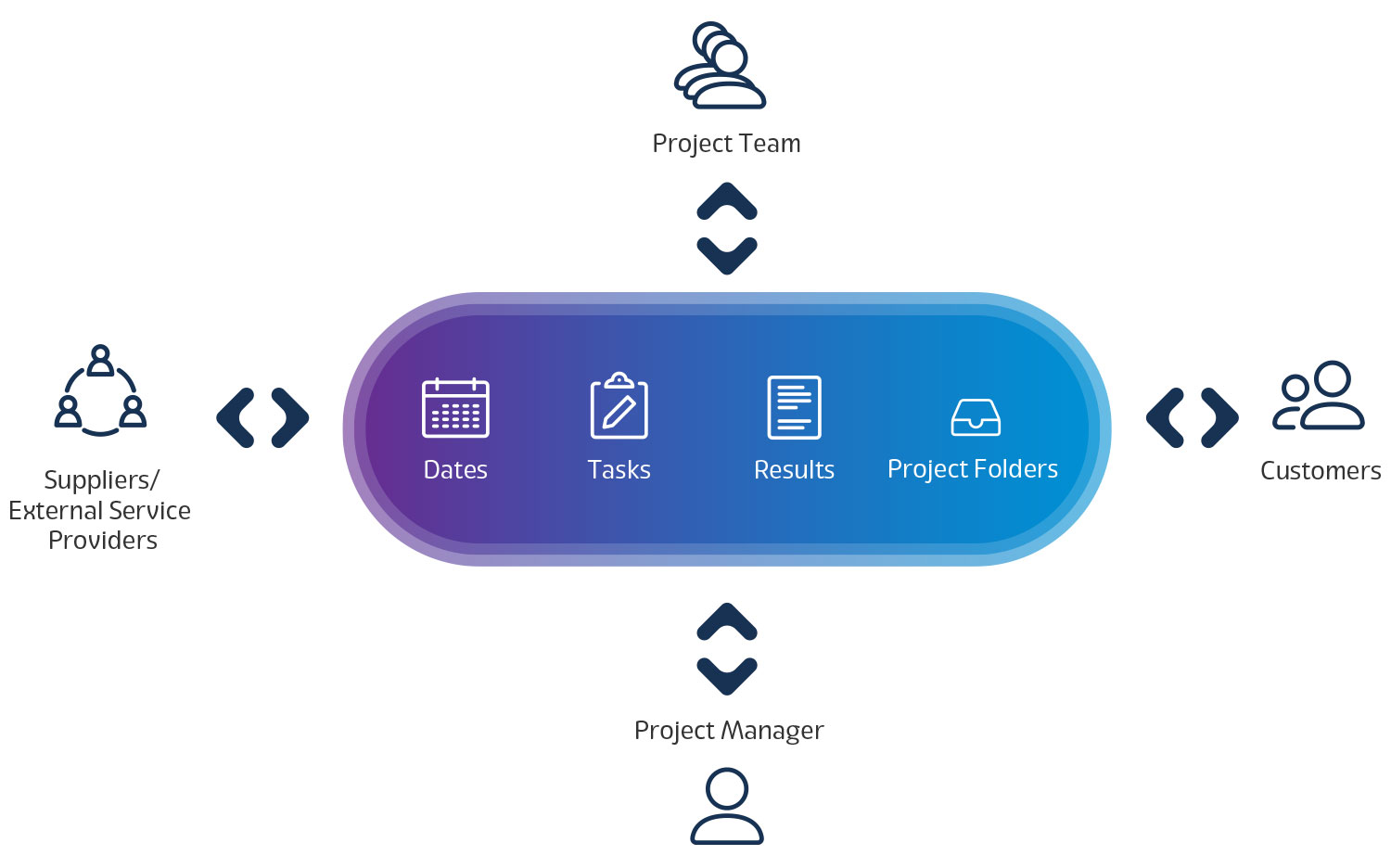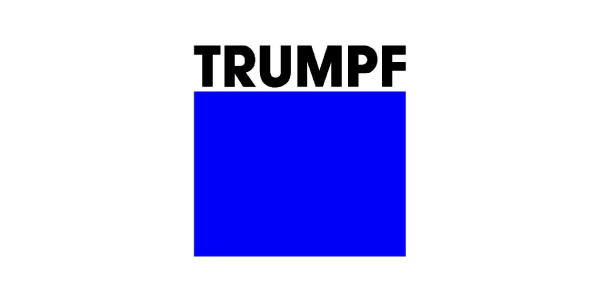Project Management in Your SAP System
Effective project management is key to almost every area of your company, whether you’re developing a new industrial product, designing new buildings and facilities, carrying out an administrative project, or implementing new software. In such projects, complexity can rise very quickly. Numerous interdependent tasks need to be coordinated and assigned to the right employees and business partners, and the status of every step of the project must be monitored. And, of course, costs need to stay within budget. But every project manager knows that not all projects will go according to plan!
With XFT Project File 4S4, you can view all project phases at a single glance. You can distribute tasks, track progress, and store results centrally in your SAP system. You can also intervene at any time, readjusting the course of the project at any time. This allows you to remain flexible – even as plans change.